Integration Framework Overview
In version LS One 2017.2 we released the LS One Integration Framework which will help our partners to integrate to 3rd party ERP systems. The Integration Framework will run as a webservice on a customer server (or a partner cloud server) and will be able to save to and retrieve information from the LS One system from and to the ERP system.
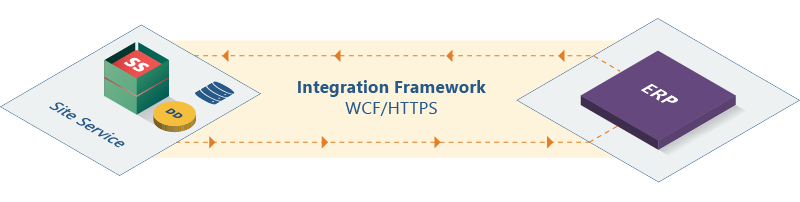
What information?
When integrating to a 3rd party ERP system the main questions are always; What information is needed and when is it needed?
The information generally replicated from the ERP system is:
| Information | Comments |
| Items | IDs (SKU), Description, Extended description, Price, Barcode, Tax group, Unit and etc. Any configuration that exists in the LS One system can be sent from the ERP system |
| Item hierarchy | Retail group, retail department, retail division. Not necessary for the LS One system to work but is beneficial to have if the ERP system does provide this kind of hierarchy especially when configuring periodic discounts |
| Customers | Name, address, credit limit, tax group and etc. Any configuration that exists int he LS One system can be sent from the ERP system. |
| Customer based prices and discounts | Prices and price groups can be sent to the LS One system from the ERP system |
| Sales information | This information is retrieved from the LS One system to be saved to the ERP system. There are various ways to get this information, please see the Integration framework documentation when it will be made available in the Development help. |
| End of day statements | End of day statements can be created, calculated, posted and retrieved from the ERP through the Integration service |
| Cash management information | Transactions for the cash management operations in the POS can be retrieved from the ERP system through the Integration service |
When is it needed?
When do we need all of this information? Does some of this information need to be real-time information or can all of it be scheduled information?
Any information that is saved or retrieved through the Site Service can be redirected to an ERP system. The image displays all the functionality that is available through the Site Servie.
So if an integration to a 3rd party ERP system would include retrieving, displaying and saving the inventory information directly from the LS One system to the ERP system this can be done through the Site Service. A very good example of that would be the Inventory functionality in the LS One system.
|
|
In this image the LS One POS and the Site Manager are all talking to the same Site Service but when any and all systems ask for Inventory information the Site Service is redirected to retrieve and save the information to the ERP system rather then get the information from the LS One system.
All functions in the Site Service are virtual which means that only the functions that need to be redirected (for example the Inventory functionality) have to be implemented not the entire Site service functionality.
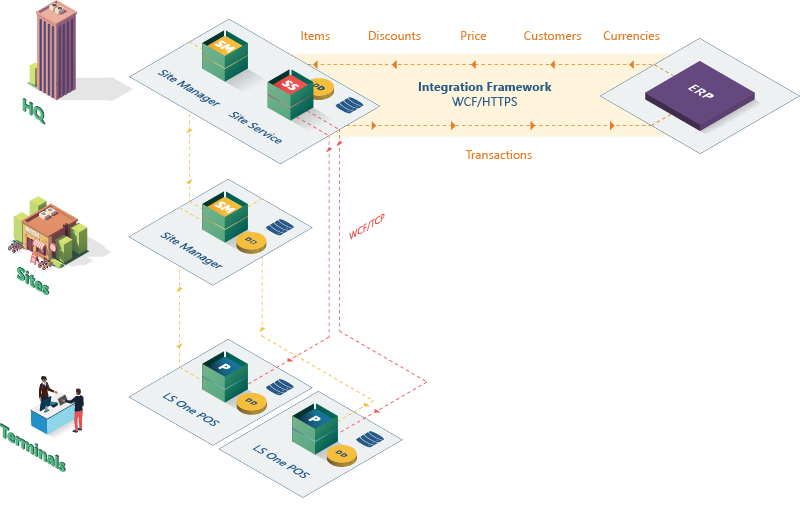
Environment
When installing the Integration Framework, regardless of how many LS One databases it should be talking to, there is only ever need for one web service to be installed. The LS One Integration Framework was designed in such a way that it can communicate with one or multiple LS One databases. Each connection to the Integration Framework needs to know which database it should be talking to.
By designing the framework this way the partners have the option of creating a software as a service environment with multiple LS One databases (LS One Express perhaps) but only one LS One Integration framework and one LS One Site Service, both of which could be talking to a specific ERP system to get and send information .
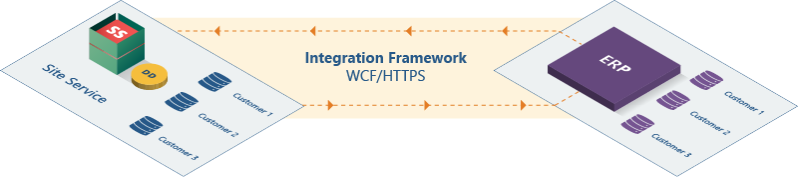
License
In order to use the Integration framework the LS One license account has to be updated to activate the Integration framework. Please contact LS Retail Licensing department to update the LS One license account to include the Integration framework
Documentation
In the Integration Framework documentation you will see a list of the available API, an explanation of the key concepts within this framework. The Development pack contains a sample of a website that updates information in LS One, please see more information here.
Please read through all of this documentation carefully before starting any development to integrate a 3rd party ERP system to LS One.

