Connection to SAP Business One HANA
In the Site Manager go to the SAP Business One tab in the ribbon and select the Connection button.
In the Connection settings view you need to enter the HANA server url and authentication details. More detailed descriptions on the settings parameters are in the table below.
Example:
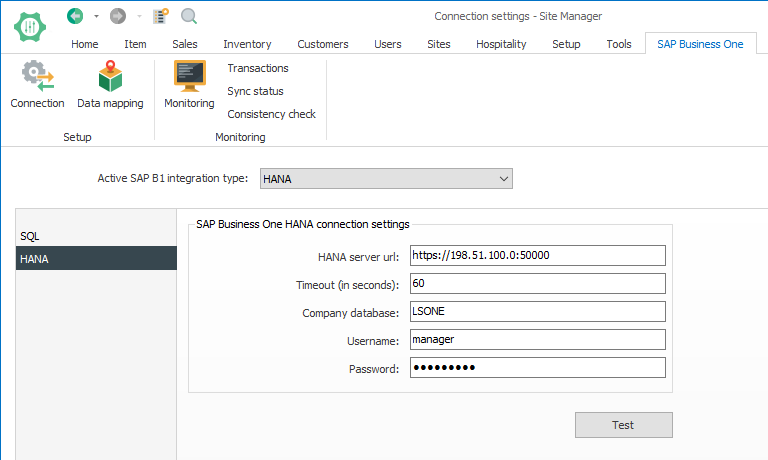
After entering the necessary information, click 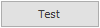 to ensure the Site Manager is able to connect to SAP Business One HANA using the settings given.
to ensure the Site Manager is able to connect to SAP Business One HANA using the settings given.
HANA Connection Settings Parameters
| Parameter name | Description |
| HANA Server url |
The IP address of your HANA server and the port for the Service Layer. The default port for the Service Layer is 50000. Note: Needs to start with "https://". |
| Timeout (in seconds) | The timeout value for all requests sent to SAP Business One. |
| Company database | Name of your company's database. |
| Username | Username of your Business One admin. |
| Password | Password of your Business One admin. |


