Get last transaction
If the LS One POS for some reason shuts down, stops working or looses connection with the payment entry terminal in the middle of a payment transaction the LS One POS can retrieve the last payment transaction that was made on the PED and match it to the ongoing transaction in the POS
Loads the transaction on start up
First scenario is if the LS One stops working in such a way the application shuts down or is closed after sending the payment request to LS Pay but has not gotten the response back. Then the POS will try to retrieve the payment transaction from the PSP through LS Pay when the non-finalized transaction is loaded.
Load the transaction manually
Second scenario is if the LS One POS is running and the payment has not been returned to the POS you can test running the Recover transaction operation. To add this operation to a button
Add Recover transaction button to your POS layout:
-
You can either edit an available button in the Button menu setup or by right clicking an empty button in your layout and selecting Button properties
-
Select the Operation: Execute POS plugin
-
Select Plugin: LSPay.POSPlugin
-
Select Action: Recover transaction.
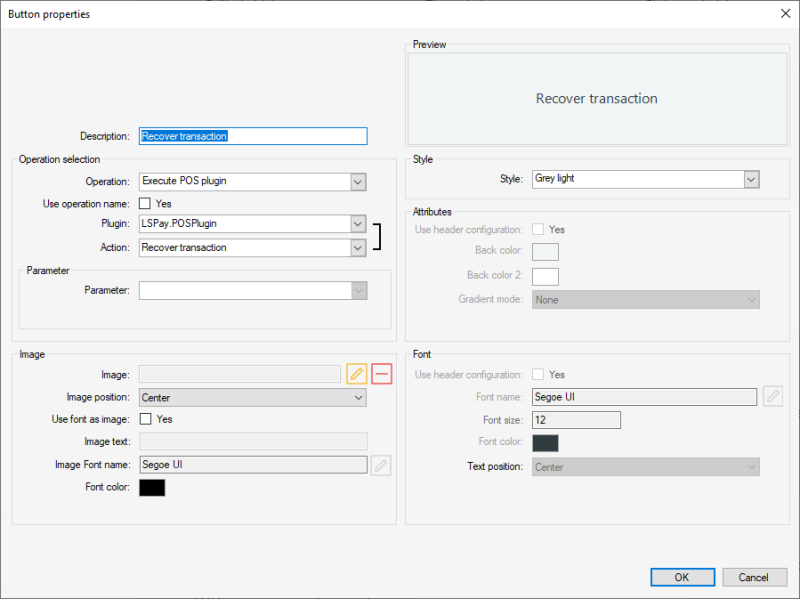
Not all Payment service providers support this functionality. See more information for each payment service provider here.

