Pre-Authorization
Some of LS Pay payment service providers offer the pre-authorization functionality. This allows for getting a authorization for a payment before the payment is done. This is often used when opening a tab at restaurants, when pumping fuel and at hotels.
Main functions
-
The pre-authorization lives within the LS One transaction.
-
Multiple authorizations can be made for multiple cards.
-
The pre-authorizations can be updated and canceled at anytime during the transaction.
-
The transaction can be finalized with the pre-authorization without the card.
There are new LS Pay specific POS operations for this functionality.
Add Pre-authorization buttons to your POS layout:
-
You can either edit an available button in the Button menu setup or by right clicking an empty button in your layout and selecting Button properties
-
Select the Operation: Execute POS plugin
-
Select Plugin: LSPay.POSPlugin
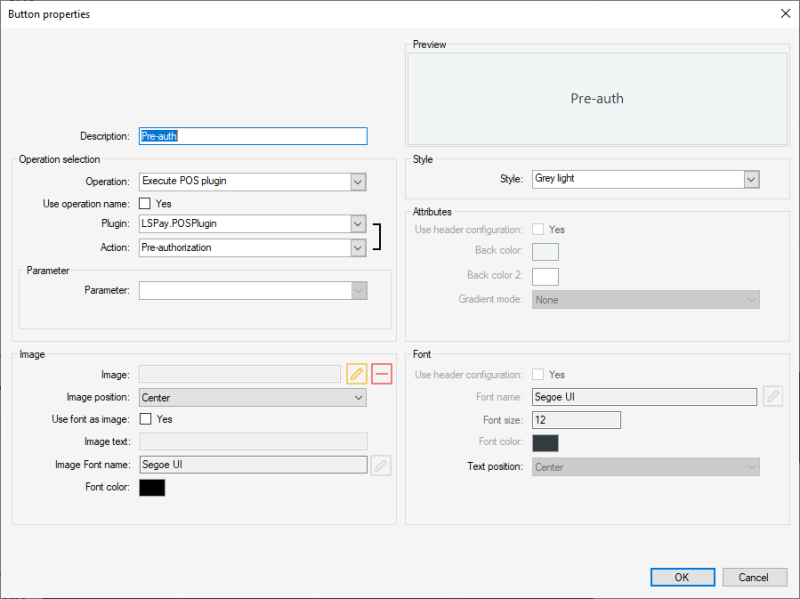
-
There are 4 different actions that cover this functionality:
-
Pre-authorization: Used get a new pre-authorization from the PSP
-
Update pre-authorization: Used to update the amount on an existing pre-authorization. You can select from a list of all pre-authorizations.
-
Cancel pre-authorization: Used to cancel existing pre-authorizations. You can select from a list of all pre-authorizations.
-
Finalize pre-authorization: Used to finalize the transaction with one or more of the pre-authorizations that exist on the transaction.
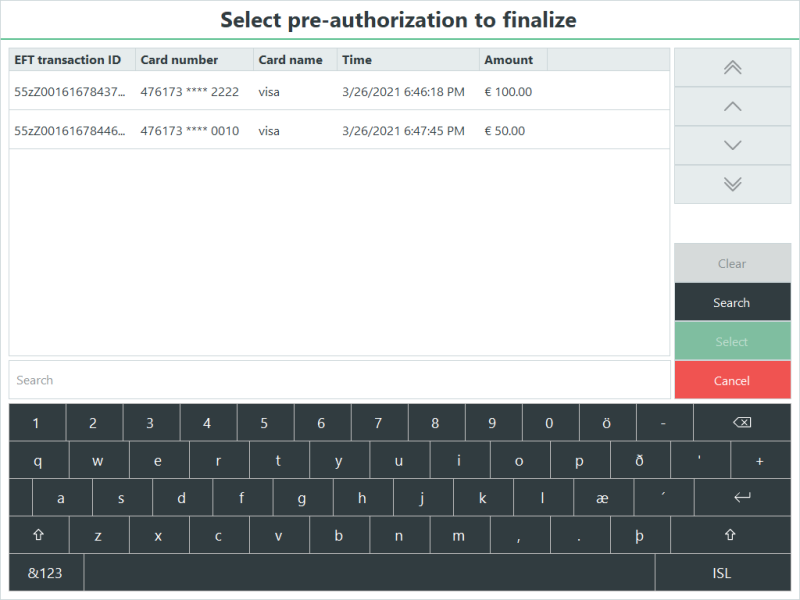
-

