How to check SAP Business One database type
To find out if you are running on SQL or SAP HANA do the following:
- Open SAP Business One Client and log in.
- Go to Help > About SAP Business One.
- Next to 'Version:' you should see which database system you are using. If you are using HANA you should see "version for HANA" after the version number:

However if you are using SQL, it will not have any additional text after the version number: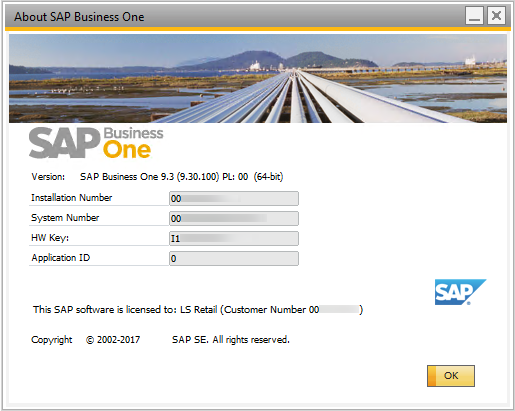
When you have the database type, you can start setting up the connection between LS One and SAP Business One.

