Installation for SAP Business One HANA
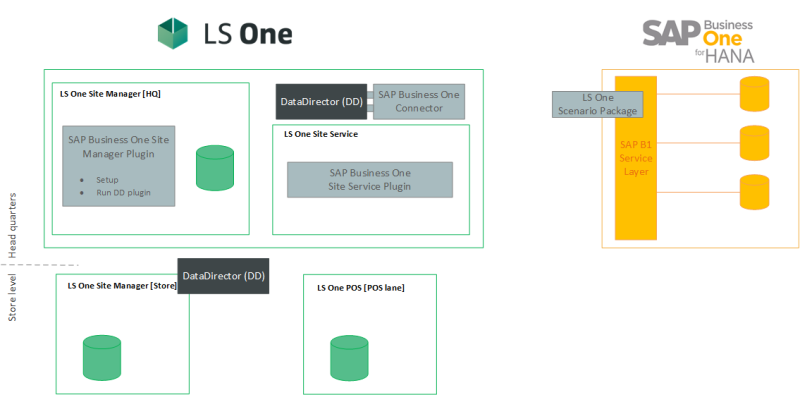
In this guide we will be concentrating on the connection between LS One and SAP Business One HANA and not describing how to setup LS One in a multistore environment. Please refer to the implementation help and the user help for more information on that topic. We will install all LS One components on one machine all connecting to the same SQL database located at the same machine. This will be connected to SAP Business One HANA and data replicated from SAP Business One HANA to LS One and back.
Things that need to be installed:
- SAP Business One HANA
- LS One scenario package for SAP Business One HANA
- Image sync setup
- LS One:
- Site Manager
- Site Service
- Data Director
- LS One to SAP Business One Integration Package
- Create a database and load with initial data


