Installation
Before you start you have LS One installed and configured
LS Pay installed according to their installation guide - Find installers on Partner Portal.
LS Pay plugins created and initialized
First you need to configure your LS Pay service to communicate to your payment service provider and payment entry device.
Open the LS Pay Admin UI, you can open it in a browser. If the LS Pay service is located on the local machine this is the following URL to opening it: http://localhost:3000/
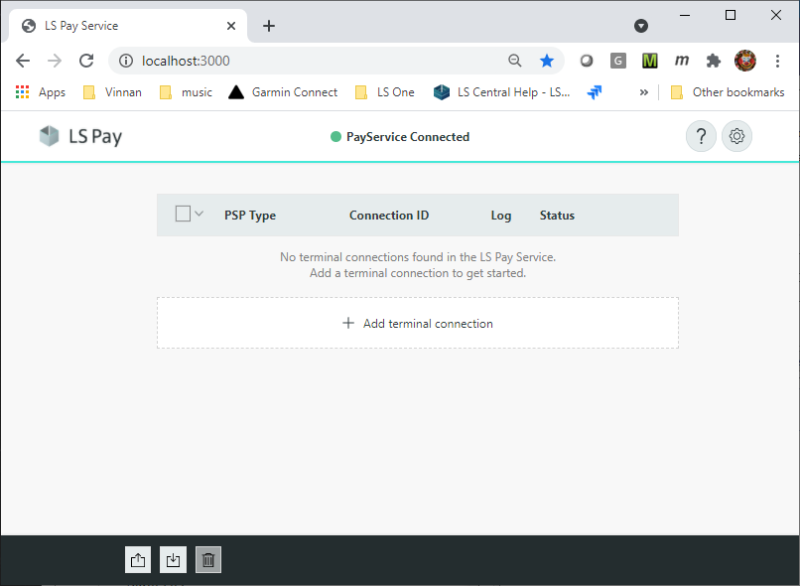
For each of your Payment terminals you need to create a plugin.
Press the Add terminal connection button and select the PSP you have an account with and it is wise to give the plugin a description which allows you connect the plugin to the terminal this payment device is connected to.
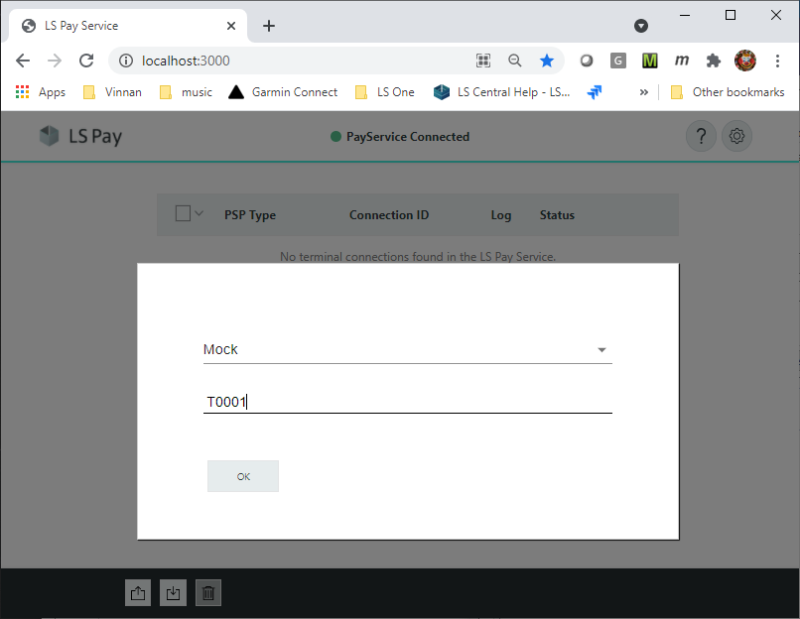
Depending on which plugin you select to create there are different settings to fill in in the Admin-UI
See further information for each of the plugins.
When your has been created in LS Pay you need to connect your LS One POS to LS Pay and select the configured plugin.

