Payments through LS Pay
To be able to accept cards as a payment in LS One you need to run one of the following operations:
-
Authorize card - allows you to edit the amount in a payment dialog before sending it to LS Pay
-
Authorize card quick - sends the exact amount directly to LS Pay
Add one or both of these operations to a button in your POS layout. The normal way of doing this is to edit the Button menu you want to add this operation to in the Site Manager but it is also possible to edit the POS layout from the LS One POS application.
Now you can finalize customer transactions with a card payment.
For Authorize card operation you first see this dialog:
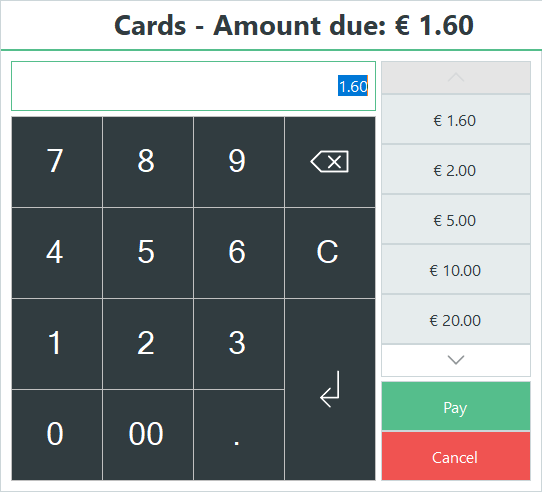
And while the payment is being made on the payment entry device the LS One POS will display information from the payment service provider regarding the payment process:
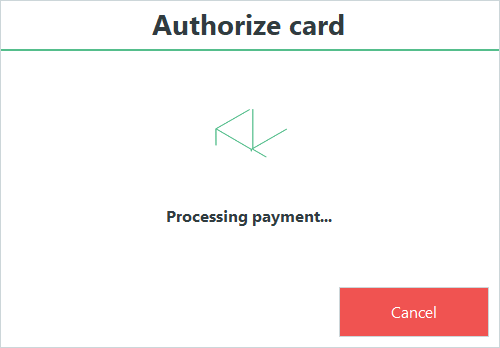

If you haven't installed the LS Pay Service, configured the payment entry device and done the configurations in the Site Manager you need to do so first.
| Inserted: | March 2021 |
| Version: | LS One 2021 |

